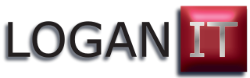2nd job of the day back in to warwick to setup an ipad and several laptop computers on a BT Wireless router all working with a wireless HP printer

Trojan Virus Removal in Warwick
Computer Running Slow at Warwick
Laptop Computer Repair Warwick
Laptop Screen Repair in Warwick
Computer Maintenance Woodloes Park in Warwick
Fake Antivirus Scam in Warwick
Now we are in Warwick to remove a fake antivirus from a Laptop computer called My Security Shield, It is believed the customer may have click a link on an email and the only thing this software does is to try to take money from the customer for its use. We edited the registry and removed this Fake Antivirus before scanning with Malwarebytes to make sure all clean then updated the computers antivirus and firewall security.
Laptop Computer Repair Warwickshire
Today we have been working around Warwick the first job in Coten End to repair an issue on a laptop computer, The problem being that Word was not loading,
The Second of the day is for solving a Webmail issue on a computer running Windows XP
The Last of the day is for an ongoing ADSL problem the issue here is convincing the broadband operator that the fault is theirs to solve they seem to be giving us more hoops to jump through than usual.
UPDATE the issue in the end was found to be an internal fault on the telephone wiring but the trouble was the line would not increase in speed until 3 days after being added to the test socket unfortunately this is down to how the ADSL system tries to keep fault lines alive.
Computer Running Slow in Warwick
This afternoon we are in Warwick to repair a computer that is running slow.
The computer is a laptop PC running Windows XP , after going through all the usual checks registry, Virus check and Malware check, we found that the cause was that there was more than one guard on the web browser and they seemed to conflict with each other.
Backdoor Trojan Virus Removal at Coten End in Warwick
Good afternoon, We are now with the Sign Depot at Coten End in Warwick , We are here because the customer has reported that their computer system is running Slow, We found and Removed a Backdoor Trojan YBF Virus.
Very hot laptop in Warwick
For the last job today we are examining two Laptops at Bridge End in Warwick, One is not installing updates and the other is getting very hot and over heating. The first one was found to be a corrupt update so we uninstalled deleted the cache and reinstalled the updates .The Second required dismantling and the fan cleaning, it had got very clogged up with dust.
Laptop computer setup at Bishops Itchington in Warwickshire
Laptop Repair in Warwick
We are now with a customer in Warwick installing a Replacement Keyboard on Their Toshiba Satellite Laptop Computer