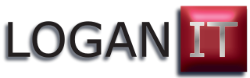Good morning this morning we are in Warwick trouble shooting a wireless router installation, it seems one computer out of the devices here is not finding the wireless Router and we need to establish why.
Update Turns out the wireless router installed was set to auto and had choose channel 13 and for some reason the wireless card was set to US so was only able to see up to channel 11, reset to UK and all seems well plus removed a search bar from the computer.