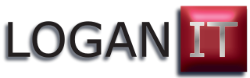We are now with Flooring inspirations on Wharf Street at Warwick in Warwickshire, we are here to replace a faulty router with a new Netgear DSN1000 Router, after which we do but get random Connection issues on the customers Dell Computer, to solve this problem we fixed the wireless channel , cleared the TCP IP , winsocks, cache and the DNS and this fixed the issue.
Setting up computers from storage at Warwick
Internet problems at Warwick in Warwickshire
Good morning we are with a customer on the Stratford Road at Warwick in Warwickshire, we are here because the customer is reporting poor wireless signal to their BT Infinity wireless router with their Compaq Laptop Computer.
Update: There was a connection issue with the infinity router and so we rang BT technical support who got the broadband up and running quiet quickly, the weak signal was because the laptop had reattached its self to a neighbours BT Openzone network, After getting the computer working properly on the customers router we found the internet was still slow to respond so we deleted the internet cache and this fixed the issue.
Broadband problems on the Woodloes in Warwick
Next today we are at Langcliffe Avenue on the Woodloes in Warwick, we are here because the customers internet has stopped working, after testing we find its an issue with the length of the telephone extension line to the ADSL modem that’s installed here, however in the past 6 years since it was installed their requirements have changed, so we have altered the wiring to make it work, upgraded to a wireless ADSL modem router and set up the computers here to work via wireless .
Setting up a wireless router in Warwick
Good morning this morning we are in Warwick trouble shooting a wireless router installation, it seems one computer out of the devices here is not finding the wireless Router and we need to establish why.
Update Turns out the wireless router installed was set to auto and had choose channel 13 and for some reason the wireless card was set to US so was only able to see up to channel 11, reset to UK and all seems well plus removed a search bar from the computer.
Wireless printer installation at Warwick
Good morning today we are starting in Warwick to setup a HP wireless printer on a replaced wireless router for a customer.
This needed the HP wireless inkjet printer setting up to work with the BT router which required the printer to be attached via a USB cable to transfer the settings details (some of the HP Wireless printers allow you to enter the details directly on the LCD), and Then reconfiguring the laptop and 2 net books to work with it.

BT Wireless Router Installation
2nd job of the day back in to warwick to setup an ipad and several laptop computers on a BT Wireless router all working with a wireless HP printer

Wireless Trouble in Warwick
In warwick today my only job is to reset the settings on a Belkin Router, then make a desktop PC work with it the first problem is its running Windows XP and its existing Wireless Card does not cope with WPA security, so we disabled the original Wireless Card and added a new Wireless USB adaptor that supports XP. all tested and working with all devices.