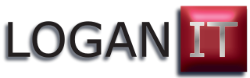Next today we are with a customer on Castle Close at Warwick in Warwickshire, we are here because the customer has reported problems connecting to the internet at their premises, after some investigation it is found that the Linksys ADSL modem router has lost some of its set up information, we reset the correct ADSL log in setup information and reinstall the wireless security and tested with their computers.

Problem Solved.