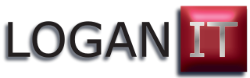Good afternoon we are with a customer on the Chase Meadows in Warwick, The customer has reported several problems on their notebook computer running Microsoft Windows XP, the first problem was that the computer had lost all of the customers data, it seems the customer had purchased the computer from a previous employer and the computer had been set up to synchronise when returned to the office, some how the computer had been reset to be used as a stand alone machine and this had hidden the protected data, this required us to run system restore and return to a previous state which also solve a lesser issue with synchronising an Apple iPhone this had stopped working after a Microsoft Windows update for Apple had installed.
Now we have a fully working computer we are able to reproduce the customers original fault which was that they were unable to save any thing in to the documents folder, the documents folder is in fact an offline folder to solve this we just upped the limit on the offline folder size.
Whilst here we also checked that the backup system was backing up the Offline folder with all the customers data.