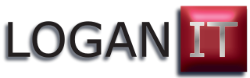Good morning today we are with a customer at Beausale in Warwickshire between Warwick and Balsall Common.
We are here after to set up and install TPlink wireless access points that the customer had ordered after an initial Survey conducted by our selves at the end of last week.
The customer is currently running a Solwise wireless mains extender system, The intention is to phase this out and replace with the wireless access points at strategic locations through out the premises on an existing wired network.
We summarised on a previous visit that 2 access points connected to the existing wired network should give signal to the intended wireless areas and most probably 90 % of the building.
Today we installed the 1st TP-Link Wireless access point which allowed full wireless access to the ground floor of the customers premises with a view to installing a second on the 1st floor at a later date.
Whilst here we connected the customers HP Laserjet m1522nf network printer to the network and connected it to all the desktop and laptop computers in the premises.
Also the customer reported an issue with a Buffalo Terrastation network hard drive, This was reset to factory defaults connected to a laptop and reset up for the customers network, we also mapped the drives to show on one of the desktop computers.